Introduction to WP Engine
WP Engine is a leading managed WordPress hosting provider known for its focus on delivering exceptional speed, scalability, and security. Since its inception in 2010, WP Engine has grown rapidly to serve over 120,000 customers across 140 countries. This platform is designed specifically for WordPress users, offering a suite of solutions that enhance website performance and user experience. WP Engine positions itself as more than just a hosting service; it’s a partner in powering digital experiences built on the WordPress platform, making it a top choice for businesses, agencies, and developers seeking robust, scalable WordPress hosting solutions.
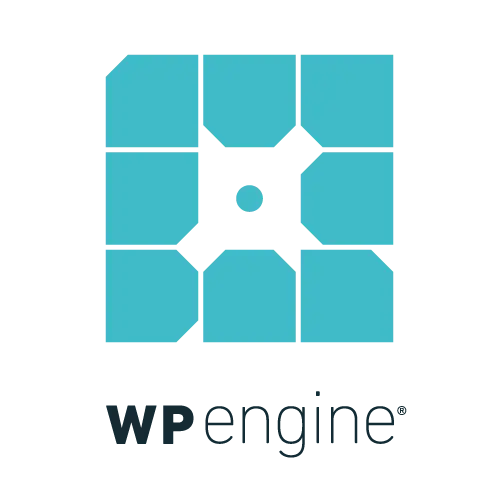 WP Engine
WP Engine
- Superior Performance
- Robust Security
- Expert Customer Support
- Extensive Integration Options
- Managed WordPress Hosting
- Higher Cost
- Restrictions on Plugins
- Limited to WordPress
- Plan Limitations
- Complexity for Beginners
Performance
One of the key selling points of WP Engine is its stellar performance which is crucial for businesses relying on WordPress. Here’s a breakdown of WP Engine’s performance features:
- Speed: WP Engine uses a combination of proprietary EverCache technology and CDN (Content Delivery Network) services to ensure that websites hosted on their platform load quickly regardless of visitor location. This technology also helps to handle sudden spikes in traffic without a hitch.
- Uptime: WP Engine guarantees 99.95% uptime, which is backed by a robust SLA (Service Level Agreement). This high level of reliability is achieved through a fully managed WordPress hosting environment that is optimized for scheduled backups and real-time threat detection.
- Scalability: WP Engine offers a range of plans that include automatic scalability options. This means that during traffic surges, resources can be automatically adjusted to maintain site performance without manual intervention.
- Technology Stack: They utilize a modern technology stack with NGINX, PHP 7, and HTTP/2 support, which significantly enhances website loading speeds and overall site performance.
This combination of speed, uptime, scalability, and advanced technology helps WP Engine stand out as a premium hosting solution for users who prioritize performance in their WordPress operations.
Customer Support
A critical component of any hosting service is its customer support. WP Engine excels in providing comprehensive support tailored to meet the needs of WordPress users. Here’s an analysis of the customer support offerings by WP Engine:
- 24/7 Support: WP Engine provides round-the-clock support via live chat and phone. This ensures that customers can get help whenever they need it, regardless of time zone or locality.
- Expertise: The support team at WP Engine is well-versed in WordPress. This specialized knowledge means that the team can provide insightful and effective solutions to specific WordPress issues, which can be a significant advantage over general hosting services.
- Resources: WP Engine also offers an extensive array of self-help resources. This includes a comprehensive knowledge base, how-to guides, and tutorial videos. These resources are designed to help users troubleshoot common issues, optimize their sites, and make the most out of WordPress.
- Response Time: WP Engine has a strong reputation for responsive customer support. Customers report quick response times and effective resolutions, contributing to a smooth user experience.
- Proactive Site Monitoring: In addition to reactive support, WP Engine provides proactive monitoring of websites. This service helps prevent issues before they impact site performance, with the support team often notifying customers of potential issues and solutions before they are even aware of them.
The combination of expert knowledge, 24/7 availability, and proactive support strategies makes WP Engine's customer service a standout feature, enhancing the overall user experience and satisfaction.
Security Features
Security is paramount in the digital space, especially for websites handling sensitive user data and transactions. WP Engine has established robust security measures to protect websites hosted on their platform. Here’s an in-depth look at the security features offered by WP Engine:
- Managed Updates: WP Engine takes a proactive approach to security by managing WordPress updates automatically. This ensures that websites are always running the latest version of WordPress with all known vulnerabilities addressed, minimizing the risk of security breaches.
- Daily Backups: To safeguard against data loss, WP Engine performs daily backups of all websites hosted on their platform. These backups are stored in geographically separate locations for additional security and can be restored with a single click, providing peace of mind to users.
- Firewall and Malware Scans: WP Engine employs a combination of enterprise-grade firewalls and real-time malware scans to detect and block any malicious activities. These measures are updated continuously to respond to new and emerging threats.
- SSL Certificates: All plans on WP Engine include free SSL certificates, which are automatically installed and renewed. SSL certificates are crucial for encrypting data transferred between the user’s browser and the website, ensuring secure transactions.
- Threat Detection and Mitigation: WP Engine’s security layer includes advanced threat detection systems that monitor and mitigate potential attacks before they can cause harm. This is complemented by a team of security experts who oversee system security and respond to incidents.
- Restricted Access: WP Engine allows users to set up permissions and authentications, giving them control over who can access their site’s backend. This layered permission system is especially beneficial for businesses and developers who need to manage team access securely.
These comprehensive security features demonstrate WP Engine’s commitment to providing a secure hosting environment. This focus on security not only protects websites but also builds trust with website owners, knowing their online presence is guarded against a wide array of potential threats.
Pricing
WP Engine offers a range of pricing plans tailored to different needs, from basic websites to large-scale enterprise solutions. Each plan is designed to provide specific features and capabilities to match the diverse requirements of WP Engine's clientele. Here’s a breakdown of the three main pricing tiers offered by WP Engine:

Essential Plan
- Starting at $20/month USD
- The Essential Plan is geared towards individuals or small businesses that need basic yet robust hosting solutions. This plan includes:
- Managed performance options tailored for basic sites.
- Fully managed infrastructure with a 99.95% uptime Service Level Agreement (SLA).
- Essential security features like threat blocking, auto-renewing SSLs, and multi-factor authentication.
- Access to local developer tools and DevOps integration (e.g., Git/GitHub Action).
- 24/7 chat support with technical experts.
Core Plan
- Starting at $400/month USD
- Designed for growing businesses or websites that require optimized performance and dedicated resources. Includes everything in the Essential plan, plus:
- Enhanced performance features for both front-end and back-end optimization.
- Isolated performance resources and a Page Speed Boost.
- A higher uptime SLA of 99.99%.
- White-Glove Support including 24x7 phone & chat support with senior technical experts, custom onboarding, and site health assessments.
- Enhanced security measures like Layer 3 + 4 DDoS protection and a Smart Plugin Manager.
Enterprise Plan
- Starting at $2000/month USD
- Tailored for mission-critical sites requiring enterprise-grade performance, scalability, and security. Includes everything in the Core plan, plus:
- The highest level of performance and availability options.
- Application Performance Monitoring and GeoTargeting.
- Concierge Support which includes the highest level of technical expertise, immediate priority request handling, and ongoing technical and business reviews.
- Advanced security features including DDoS protection, WAF, and SOC II reports.
Common Features Across All Plans
All plans include comprehensive end-to-end management features such as:
- Fully managed updates for WordPress, PHP, and MySQL.
- Site speed enhancements with EverCache® technology.
- Global CDN for improved content delivery.
- Daily and on-demand backups.
- Free automated migration plugin.
- Multiple development environments (Dev, staging, and production).
These structured pricing tiers make WP Engine a versatile host, capable of catering to a wide range of hosting needs from basic to highly specialized. The clear delineation between the plans allows potential customers to easily choose a plan that best fits their requirements based on performance needs, support levels, and budget.
Integrations
WP Engine offers extensive integration capabilities that enhance the functionality and efficiency of WordPress sites. These integrations are crucial for developers, marketers, and businesses who rely on a seamless ecosystem of tools. Here's an overview of the key integration features provided by WP Engine:
- Developer Tools Integration: WP Engine supports seamless integration with popular developer tools and platforms, including Git for version control, allowing developers to maintain a smooth workflow for development, staging, and production environments. The platform also supports GitHub Actions for continuous integration/continuous deployment (CI/CD) practices, making it easier to automate and streamline development processes.
- Plugin Management: WP Engine's Smart Plugin Manager is an advanced feature available on higher-tier plans that automatically checks and updates plugins safely, ensuring compatibility and security without disrupting the live site. This tool uses visual regression testing to catch any issues that updates may cause, offering peace of mind and reducing manual maintenance efforts.
- Marketing and Analytics Tools: WP Engine integrates with various marketing tools and analytics platforms, enhancing the ability to drive traffic and analyze website performance. The integration with Google Analytics, for example, allows users to track visitor behavior directly from their WP Engine dashboard, enabling informed decisions to optimize marketing strategies.
- Content Delivery Network (CDN): All WP Engine plans include access to a global CDN, which is integrated directly into the platform. This integration helps in speeding up the delivery of content around the world, improving site load times and user experience across global markets.
- Security and Compliance Tools: Integration with enterprise-grade security tools like Web Application Firewalls (WAF) and advanced DDoS protection help safeguard your site from potential threats. WP Engine also offers SOC II type reports ensuring compliance with high standards of security and operational procedures.
These integrations not only enhance the functionality of WordPress sites but also ensure that they remain scalable, secure, and efficient as business needs evolve. WP Engine's focus on integrating with essential tools and services significantly aids in managing, optimizing, and scaling WordPress environments effectively.
Pros and Cons of WP Engine
When considering WP Engine as your hosting provider, it's essential to weigh its advantages and disadvantages to determine if it's the right fit for your website needs. Here’s a detailed breakdown:
Pros
- Superior Performance: WP Engine is designed for optimal performance, utilizing advanced technologies like EverCache and integrated CDN to ensure fast loading times and handle traffic spikes without a hitch.
- Robust Security: Security is a top priority with features such as automated SSL certificates, daily malware scans, and real-time threat detection. WP Engine provides a secure environment that is continually updated to defend against the latest online threats.
- Expert Customer Support: WP Engine offers 24/7 access to customer support with a team of WordPress experts. This ensures that users receive specialized assistance that can significantly troubleshoot and resolve issues quickly.
- Extensive Integration Options: With support for a range of developer tools, marketing platforms, and advanced plugin management, WP Engine is highly adaptable and integrates seamlessly with various technologies to enhance site functionality.
- Managed WordPress Hosting: WP Engine provides a completely managed hosting experience, which includes automatic updates for WordPress and system backups, allowing users to focus on content and business rather than server management.
Cons
- Higher Cost: Compared to other hosting providers, WP Engine's plans are relatively expensive. This can be a barrier for small businesses or individual bloggers who may find more affordable options with similar features elsewhere.
- Restrictions on Plugins: WP Engine restricts the use of certain plugins that might conflict with its performance optimization features. This can limit users who rely on specific plugins for their site functionality.
- Limited to WordPress: WP Engine specializes exclusively in WordPress hosting, which is a disadvantage for users looking to host other types of websites or applications that do not utilize WordPress.
- Plan Limitations: The lower-tier plans have certain limitations, such as traffic caps and storage, which might require users to upgrade sooner than anticipated as their site grows.
- Complexity for Beginners: While WP Engine offers extensive features and functionalities, the array of options and settings might overwhelm beginners or less tech-savvy users.
Considering these pros and cons, WP Engine is ideal for businesses, agencies, and professional bloggers who need a high-performance, secure, and scalable WordPress hosting solution and are willing to invest in premium services. For those on a tighter budget or with simpler site requirements, considering alternatives might be more beneficial.
Alternatives to WP Engine
- SiteGround - Known for its superb customer support and user-friendly management for WordPress, SiteGround is a good alternative for those looking for cost-effective solutions. It offers similar features like automatic updates, daily backups, and free SSL certificates, but at a more accessible price point.
- Kinsta - If you are looking for a direct competitor to WP Engine with a similar focus on high-performance managed WordPress hosting, Kinsta could be a suitable alternative. It uses Google Cloud Platform to ensure high-speed and secure hosting, and it offers a similar hands-off WordPress experience with effective customer support.
- Flywheel - Another premium alternative, Flywheel is specifically designed for creatives, freelancers, and agencies that manage multiple WordPress sites. Flywheel offers managed hosting that is optimized for speed and security, including features like free migrations, managed plugin updates, and a robust local development tool. It's particularly praised for its sleek user interface and efficient site management capabilities, making it an excellent choice for design and development professionals.
Each of these alternatives has its unique strengths, and the best choice will depend on your specific needs, such as budget, site traffic, and required features. WP Engine remains a strong contender for those who prioritize high-performance and security, but these alternatives offer varying balances of features and affordability for different user profiles.
Conclusion
WP Engine is a powerhouse in the managed WordPress hosting marketplace, known for its robust features tailored to various types of users, from small businesses to large enterprises. Below is a detailed rating of WP Engine across several critical factors, each rated out of 5:
- Performance: 4.5/5 - WP Engine provides high-speed performance enhancements and excellent uptime, supported by advanced caching and a global CDN.
- Customer Support: 4.5/5 - With 24/7 access to knowledgeable support through multiple channels and extensive self-help resources, WP Engine excels in customer service.
- Security Features: 5/5 - The platform’s comprehensive security measures, including automatic updates, daily backups, advanced DDoS protection, and free SSL certificates, offer top-tier security.
- Pricing: 3.5/5 - While WP Engine offers exceptional features, its pricing can be on the higher side, especially for small businesses or individual bloggers.
- Integrations: 4.5/5 - Excellent support for a range of developer tools, marketing and analytics platforms, and advanced plugin management make WP Engine highly versatile.
Overall Rating: 4.4/5
WP Engine stands out as a premium choice for those who need reliable, secure, and high-performance WordPress hosting. However, the pricing structure may prompt users to consider alternatives.









